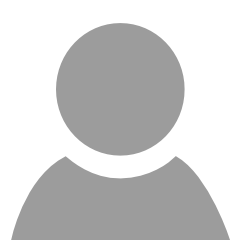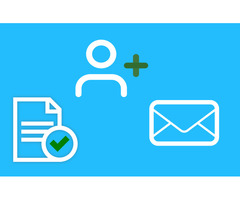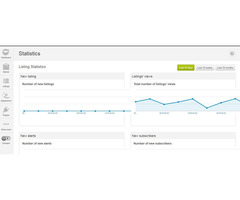Deactivate Items

Cbk Deactivate Plugin allows your users to deactivate his items, option that is not available by default in osclass.
Some minor changes need to be done in your theme, to include the deactivate link for the item. This link can be included in any page as long that the items are exported in a proper way and the function osc_item_id() is returning the id of the item.
The function that returns the deactivate link is:
For bender base themes you can use the following code to display the deactivate link, place the next code in loop-single.php:
For other themes, you can check what file is loaded in user-items.php and add the function in that file. Users need to be logged in to deactivate any of his items. If they are not logged in the deactivation will not work.