Cbk API






Cbk API - an API plugin for Osclass that can be used to extract information from your site by users or activate, deactivate, block, unblock items and users by the admins.
The output will be in a JSON format for each case of usage.
Warning! This plugin will not insert or edit items/users, the plugin will only output the information in a JSON format with some extra option for admins keys but those keys will not add the option to insert or edit items/users.
This plugin accepts 2 types of accounts:
- users - access keys that can retrieve information by items users categories and locations;
- admins - access keys that can retrieve information by items and uses and make changes(delete, block, deactivate, mark);
Required parameters
The main access route that will return data with the following parameters
admin => Admin route (admin account key needed)
items => Return items information
users => Return users information
categories => Return categories information
locations => Return locations information
token => A unique key to authorize use of the API.
Route parameters
action => items - All items and action for specific itemitemAction => default - Will return all items
Accepted filters
userId => int - Filter by userId
userEmail => email - Filter by user email
iPage => int - Will return a specific page
itemsPerPage => int - Will set the number of results on page
itemAction => item - Will return a specific item based on parameter itemId=(int - required)
itemAction => unmarkSpam - Unmark item as spam, itemId=(int - required)
itemAction => markSpam - Mark item as spam, itemId=(int - required)
itemAction => unblock - Unblock item, itemId=(int - required)
itemAction => block - Block item, itemId=(int - required)
itemAction => unmarkPremium - Unmark item as premium, itemId=(int - required)
itemAction => markPremium - Mark item as premium, itemId=(int - required)
itemAction => delete - Delete item, itemId=(int - required)
itemAction => deactivate - Deactivate item, itemId=(int - required)
itemAction => activate - Activate item, itemId=(int - required)
action => users - All users and action for specific useruserAction => default - Will return all users
Accepted filters
userId => int - Filter by userId
userEmail => email - Filter by user email
iPage => int - Will return a specific page
itemsPerPage => int - Will set the number of results on page
userAction => user - Will return a specific user based on parameter userId=(int - required)
userAction => activate - Activate user, userId=(int - required)
userAction => deactivate - Deactivate user, userId=(int - required)
userAction => unblock - Unblock user, userId=(int - required)
userAction => block - Block user, userId=(int - required)
userAction => delete - delete user, userId=(int - required)
action => default - Will return all itemsAccepted filters
userId => int - Filter by userId
userEmail => email - Filter by user email
sPattern => str - Filter by words in title and description
category => str/int - Filter by category name or id
country => str - Filter by country name or code
region => str/int - Filter by region name or id
city => str/int - Filter by city name or id
iPage => int - Will return a specific page
itemsPerPage => int - Will set the number of results on page
action => item - Will return a specific item based on parameter itemId=(int - required)
action => itemResources - Item resources, itemId=(int - required)
action => itemComments - Item comments, itemId=(int - required), iPage/itemsPerPage can be used
action => default - Will return all users
Accepted filters
userId => int - Filter by userId
userEmail => email - Filter by user email
iPage => int - Will return a specific page
itemsPerPage => int - Will set the number of results on page
action => user - Will return a specific user based on parameter userId=(int - required)
action => default - Will return all categories in a tree
action => category - Will return a specific category base on category=(int/name - required)
action => subcategories - Will return a subcategories of a specific category based on category=(int/name - required)
action => default - Will return all countries
action => country - Will return a specific country base on country=(code/slug/name - required)
action => regions - Will return regions from a specific country base on country=(code/slug/name - required)
action => cities - Will return cities from a specific region base on region=(slug/name - required)
action => region - Will return a specific region base on region=(slug/name - required)
action => city - Will return a specific city base on city=(slug/name - required)
To access all the information from above you need an access key that is provided by the site administrator.
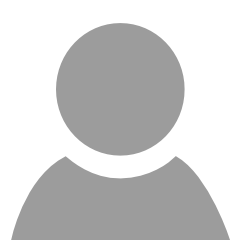


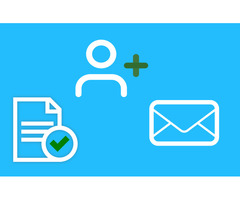
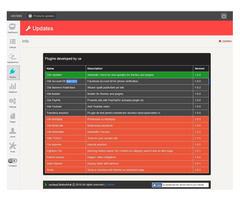
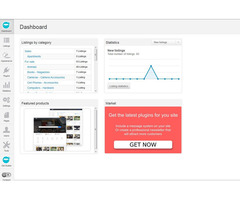
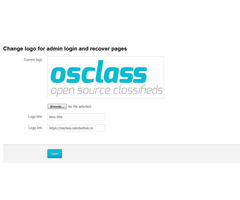

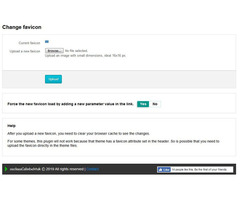


Puneet Thakur October 20, 2021
calinbehtuk Author October 20, 2021