Osclass Newsletter Plugin














Build a nice looking newsletter with cbk newsletter plugin for osclass. This plugin will allow you to create a newsletter very easy by using drag and drop builder.
This plugin will allow you to add in the newsletter the following element using the drag and drop option:
- Text
- Image
- Button
- Change the title and background of the title
- Divider to set a space between elements
- Social links like Facebook, Twitter, and Youtube
- Listings from osclass
- Resend or duplicate a newsletter
- Send newsletters to subscribers and osclass users, you can choose to send only to one or to all
- Add subscriber from admin
- New submission path for custom form, you can create a form in your theme, to match your theme style
- Set default social links
- Save users that unsubscribed, to see how many user unsubscribed from your newsletters
- Stats for open email, click on links from email(tracking code need to be inserted) and unsubscribed user for each newsletter
- A list with all users that open and click the email links
Schedule your newsletter to be sent from a specific date, or save as a draft to add new elements in the newsletter. Set the color scheme for the front widget to match your theme colors.
This plugin will use osclass cron to send emails to make sure that the cron is up and running.
If you set multiple newsletters the plugin will send the newsletters in the order, one at a time, and will pas to the next one after will finish with current one.
The subscription process needs to be confirmed by the user. Users will receive a confirmation email and only users that confirm the subscription will receive the newsletters.
From version 1.1.0 you can send a newsletter to osclass user also but take notice that osclass user has no option to unsubscribe, the unsubscribe option is only for users that subscribe to the newsletter using this plugin. Use this option carefully because the GDPR regulation doesn't allow you to send emails to users who did not choose to subscribe. This option is useful to send new rules or inform the user about new changes on the site that will affect the user.
The emails will have an HTML format with the elements added in each email template, the user will have options to unsubscribe in each email sent.
Emails are sent when the cron will run and you have options to set how many emails will be set one time. Use this option carefully, some hosting plans may have limitations or if you send too many email one time you will exceed the limits so is better to start with a lower number.
Once a user will unsubscribe, the record of this user will be removed from the database so the user will not be in the subscriber list anymore.
Along the way have included some new option that will store some stats for each newsletter, to see how many users open the email, clicked on links from email or unsubscribe because of a specific newsletter.
Take notice that some tracking code needs to be inserted for links. Items and buttons links have this code already included but if you add some other type of link this code needs to be at the end of each link to detect the clicks.
Enjoy this product and use your imagination to create beautiful HTML newsletters for osclass.
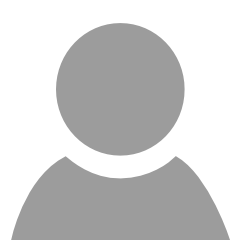


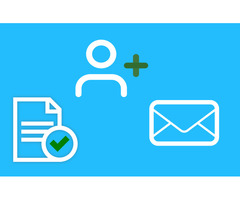


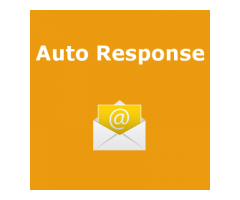

It's a great plug-in,good work by Remulus Coman, January 14, 2019
It's a great plug-in, I have not seen one so easy to handle, good work!
Get it by Aziz Almarshad, May 28, 2019
do not hesittate , worth every single penny..
Buen plugin by Daniel, October 18, 2020
Funciona perfectamente lo recomiendo
Tobechi Onyeka February 1, 2019
calinbehtuk Author February 1, 2019
Aziz Almarshad May 28, 2019
calinbehtuk Author May 28, 2019
Aziz Almarshad May 28, 2019
calinbehtuk Author May 28, 2019
Aziz Almarshad May 28, 2019
calinbehtuk Author May 30, 2019
Aziz Almarshad May 30, 2019
Aziz Almarshad June 22, 2019
calinbehtuk Author June 22, 2019
Aziz Almarshad June 22, 2019
João Carrolo July 2, 2020
calinbehtuk Author July 2, 2020
João Carrolo July 16, 2020
calinbehtuk Author July 17, 2020
João Carrolo July 18, 2020
calinbehtuk Author July 18, 2020
Daniel August 19, 2021
Victor January 19, 2026
calinbehtuk Author January 19, 2026