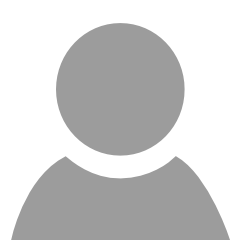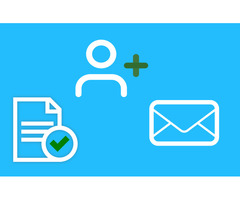Cbk Style
October 18, 2020
October 27, 2020
11
1325

Change your site style directly from the admin dashboard by adding the style rules in Cbk Style plugin. Find the class/id from your theme and add the new style rules in Cbk style editor and the new style will be insert in the footer to overwrite the old rules.
Just install the plugin and you will have a new submenu under the plugin tab that will get you on the editor page.
You have the option to change the editor sityle by changing the theme used for this editor.
Nothing more to say, just enjoy your coding.
Login to add an review.
Login to ask a question.