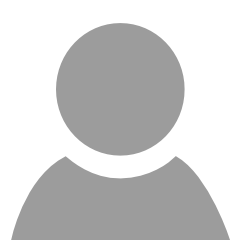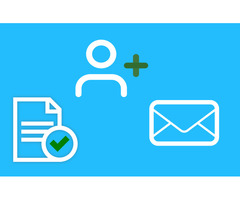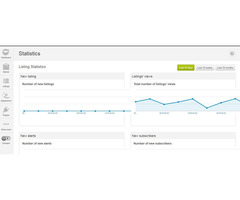First One Plugin






Renew ads option in osclass to allow the user to move the ads in the top of the list. Published ad will be listed as new ads and the user don't need to republish again the ad.
Easy to set and implement. Give you the option to set the number of days after which the user can move is ads on top of the list.
You can set the expiration days for ads move on top of the list. Users do not have to publish again is ads to be on top of the list.
Allow you to set how many time each add can be move on top of the list.
Option for admin to move the ad from item table.
The plugin sends an automatic email on the user when an ad passes the minimum period which can be moved on top of the list.
The user no longer has to check his account to see if he can move or not an announcement in the top of the list.
He will automatically receive an email which informs him that the ad can be move on top of the list, and in this email is a link that allows the user to move is ad in top of the list without login.
How to use? For the part with email notification you don't have to do anything, just activate the plugin and set the options form plugin dashboard if you want to change the default option, if not you can live them as default.
If you want to include this option for each announcement in user dashboard, you have to edit the file from your theme which displays the user items and include the next line, in the area that you want the option to appear.