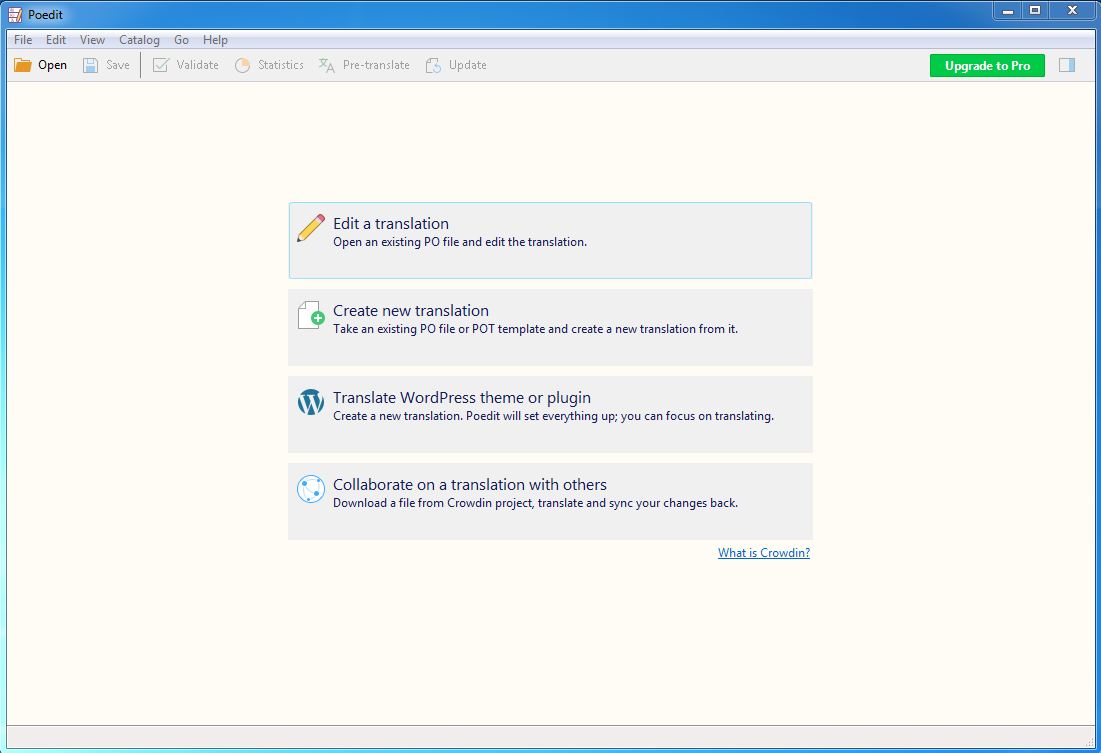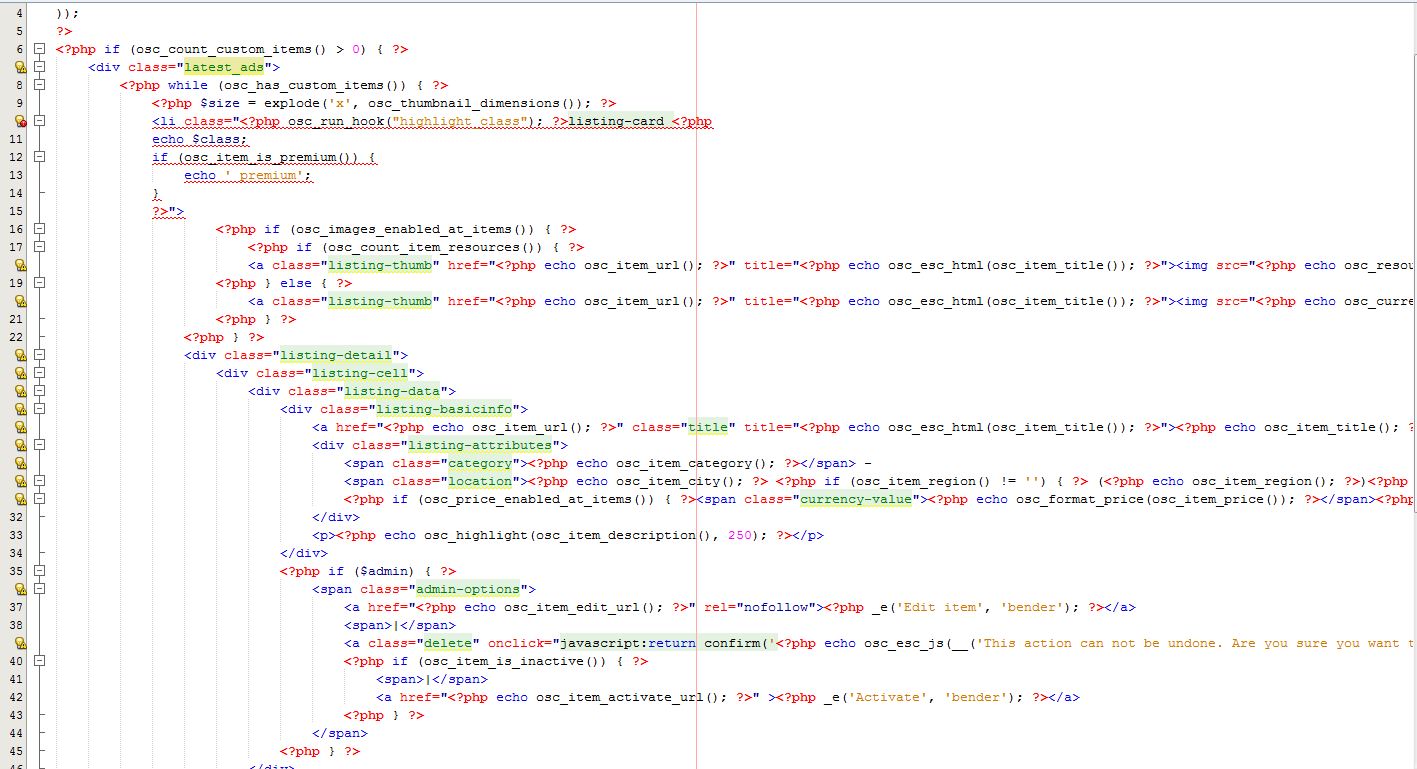Osclass custom pages
Osclass pages can be created in pages menu from oc-admin, where you have a powerful text editor that allows you to insert HTML content in pages.
If you want to have better control over a specific page and use PHP functions or code in those pages you can do this by using a built-in function from Osclass that allow you to create dynamic pages.
Follow the next steps:
- Go in pages menu and add a new page.
- Set the internal name for your page, like dynamic_page.
- Leave the body of the page empty but fill the title field.
- Use an FTP client or the manage file tab from cPanel to go in the folder of your currently active theme.
- Create the custom page file in the theme folder and rename this file like the internal name of the page but add the page attribute in front like page-dynamic_page.php
Now you can add your content in this file and when you access the new page link, Osclass will display the content of your PHP file.
Don't forget to match the structure of your page with the structure of your theme to have the footer and header included. Most themes have the header and footer in different files so you need to include that files to display the header and footer. Take a look at to the page.php file from your theme and try to match that structure.